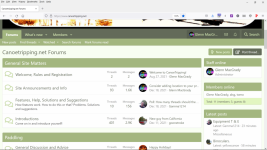Here are two screen shots of the CTN homepage as they appear on a 10+ inch computer screen, showing the vertical stack of categories/forums on the left 75% of the page and the five vertically stacked information widgets on the right 25% of the page. On this first screen shot you can see three of the widgets, which are all simply lists in a box: Staff Online, Members Online, and the beginning of the list of 20
Latest Posts, which is the topic of this poll/thread.
The Latest Posts widget lists the 20 posts that are most chronologically recent
whether you have read them or not. Therefore, the list of latest posts in this widget will be the
same for all users. In this screenshot, if you had clicked on the the most recent (top) entry, you would have been taken directly to the post made 23 minutes earlier by Gamma in the Equipment T&E thread.
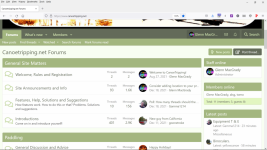
Latest Posts is different from New Posts. New Posts are customized for each user; they are the posts that are unread by and hence new to
you. Some of the latest posts may be new posts to you; some may not be. You can get to New Posts two direct ways from the home page: click the New Posts button on the top right of the page or the New Posts tab under the word Forums on the top left of the page.
Moving to the bottom of the home page (and I've changed color theme styles with the Style Chooser), you can see the bottom of the Latest Posts widget, the Forum Statistics widget and the Share This Page widget, which allows one-click sharing of the home page to various social media platforms or to an email. On the bottom left of the page is the Style Chooser (paint brush icon), which allows you to choose from among the four site color themes.

On a phone screen, there is not sufficient width for this 75%/25% layout of forums and widgets. Instead, the five widgets will be placed below the stack of categories/forums, and you will have to scroll down below the forums to reach them. The Style Chooser is below the widgets at the bottom left of the scroll.
My bookmark for this site leads me directly to What's New, so [the Latest Posts widget] is of no consequence to me.
This doesn't make sense to me. When I click on the What's New header tab, it just takes me to a list of the 10
Latest Posts. You would see more Latest Posts (20) on the homepage widget if you bookmarked the homepage.
It does make sense to me to have your bookmark go directly to New Posts, because that will be a listing of all posts, presumably unlimited, that are specifically unread by and new to
you.
I am more concerned about how the homepage looks to guests and new members, whom I want to attract into membership and active posting, than I am with actively regular members. I am leaving the Latest Posts widget with 20 entries for the time being in the hopes that it will provide more information and interest options for guests and new members.