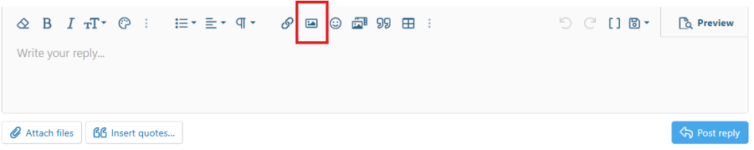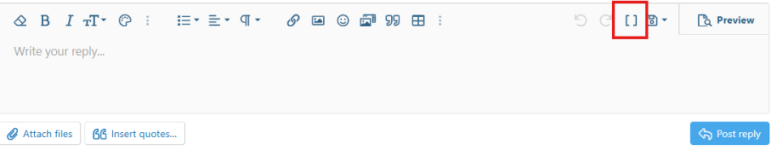-
Happy Birthday, Thomas Edison (1847-1931)! ⚡💡📽️
You are using an out of date browser. It may not display this or other websites correctly.
You should upgrade or use an alternative browser.
You should upgrade or use an alternative browser.
Photo of the day
- Thread starter memaquay
- Start date
It’s interesting, I’ve only ever used ‘attach files’ but for the first time last week or so a couple pics were sideways. It was my new way of tying the front of the boat to the hood loops.
I guess I’ll be using that image icon now.
Jim
I guess I’ll be using that image icon now.
Jim
That icon isn't working for me. In fact none of those icons at the top are working, haven't been able to use emogies for some time now.
I don't think anyone is doing anything wrong with their sideways pictures but the reason it happens (looks correct on computer but incorrect when posted on forum) is that when the picture was taken there was a piece of data attached to the picture which tells software the orientation of the shot.
I wonder why all of a sudden it's become a problem.
I just tried it from my phone and got different results depending on how I uploaded pictures.
If I used the "attach files" button below the text box then my image, which appeared correct on my phone, showed sideways on the forum. But, if I used the 'image' button that is above the text box, where the rest of the editing tools are, then the photo showed the correct orientation.
Apparently, this is a known bug in the most recent version of Xenforo that has been resolved with a patch, which I've asked our webmaster to install. See this post of mine in today's Posting images thread:
Posting images in threads (and Rotation Problem Solved)
The forum is having some trouble with image orientation with some pictures that should be vertical posting as horizontal. This seems to be happening when using the "attach files" button below the text box. Instead, try using the "insert image" icon above the text box as this seems to be...
www.canoetripping.net
Did an overnighter with the family, very nice trip, wolves howling into the night.View attachment 148187
That paddle doesn't look very wooden.
Carbon fiber straight shaft, it ain't a double and it ain't bent, I'm not a complete luddite.That paddle doesn't look very wooden.
Carbon fiber straight shaft
Where did you get it? I assume it's similar to a sugar island blade type?
Alan
Ordered it on line somewhere a few years back, can't remember the details, cost about 500 bucks Canadian.
Best looking va'a in the East, if I may say so. Who's operating the drone?
A good friend and photographer. This was a bit of a test run and we hope to get some better images on a sunny day.Who's operating the drone?
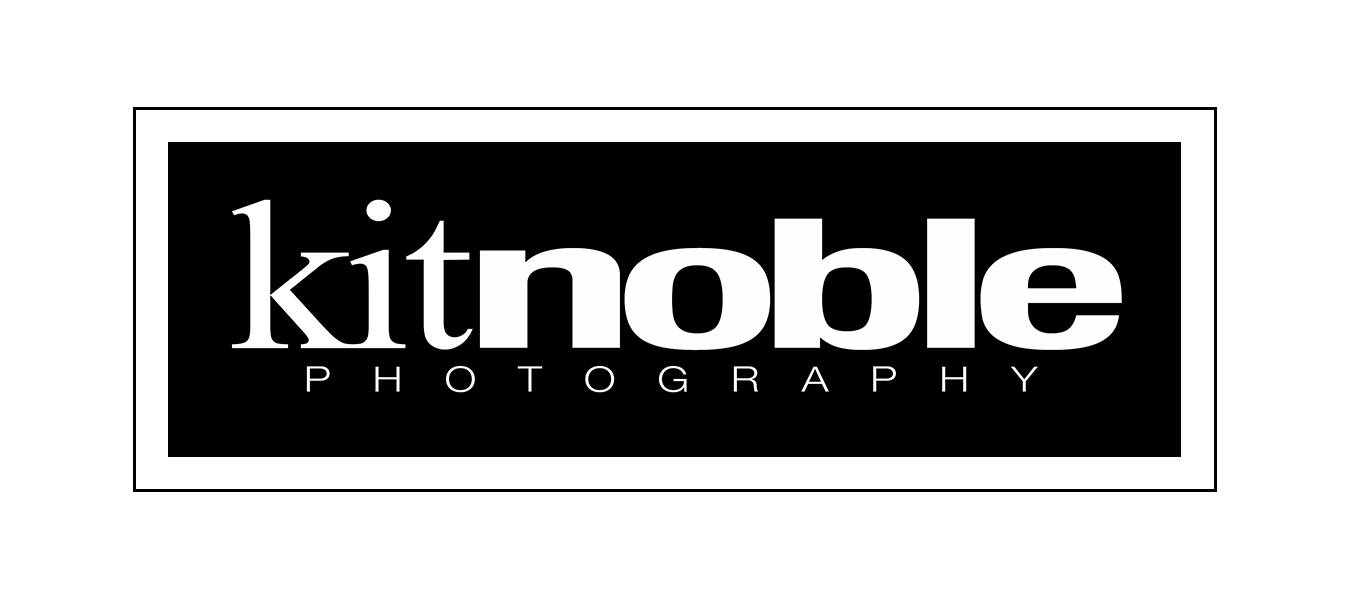
Kit Noble Photography – Fine Art photographs for sale.
Shop prints is a collection of art that is currently available for purchase at Kit Noble Photography.
www.kitnoble.com
In looking back at the first image just now, I'm amazed that I can count a train of five paddle swirls out behind the boat!
In looking back at the first image just now, I'm amazed that I can count a train of five paddle swirls out behind the boat!
These could be the first member still images from a drone posted on the site, or at least in this thread. I believe we've had some drone footage in member trip videos.
Just curious, Steve, how high a tide was that and have you tried both rudders?
Similar threads
- Replies
- 31
- Views
- 2K
- Replies
- 7
- Views
- 2K
- Replies
- 0
- Views
- 133
- Replies
- 13
- Views
- 770