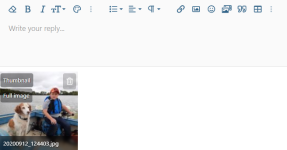The forum is having some trouble with image orientation with some pictures that should be vertical posting as horizontal. This seems to be happening when using the "attach files" button below the text box.
Instead, try using the "insert image" icon above the text box as this seems to be orienting pictures correctly. It's the button in the red box in this image:
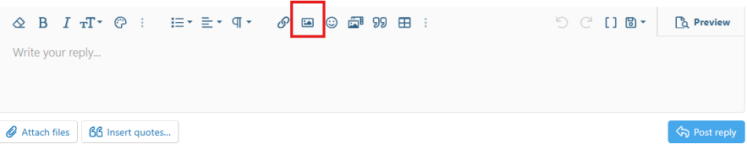
If these upper buttons are grayed out you may need to click on the brackets to the right side, which toggle the functions on/off. They are in the red square in this image:
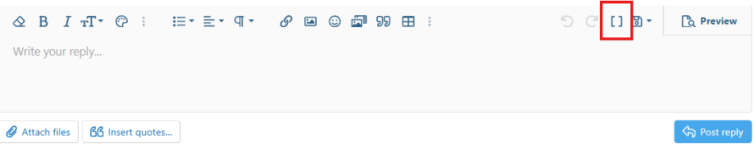
Instead, try using the "insert image" icon above the text box as this seems to be orienting pictures correctly. It's the button in the red box in this image:
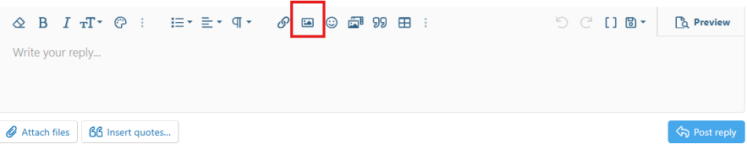
If these upper buttons are grayed out you may need to click on the brackets to the right side, which toggle the functions on/off. They are in the red square in this image:
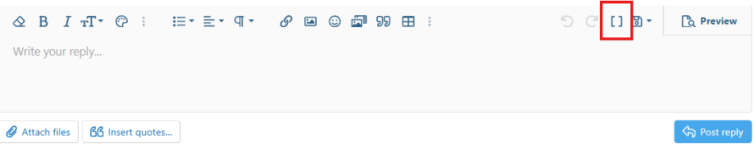
Last edited: