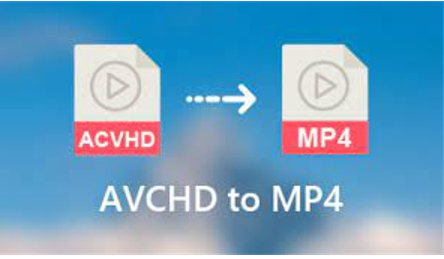I'm looking for information and techniques as to how folks edit, convert and upload canoe videos to YouTube these days with modern equipment and programs. I'm primarily interested in doing so on a new Windows 11 PC.
About 10 or 12 years ago, I paddled many rivers and swamps with a dedicated video camera affixed to a tripod in front of me in my canoe. However, my computer then was so slow, I so much hated learning to use very complex (to me) video editing programs, and converting and uploading to YouTube was so slow, that I never published any of those videos. They are still sitting, unedited, on a hard drive.
Today, I still have that dedicated video camera, a compact digital camera that has video capability, and a smart phone to take new videos.
But I am mainly interested in uploading my old videos to YouTube, preferably with some very easy-to-do editing on my new Windows 11 laptop. Any recommendations on how to do this quickly and efficiently would be appreciated. Is there now a video editing/uploading program for dummies available?
About 10 or 12 years ago, I paddled many rivers and swamps with a dedicated video camera affixed to a tripod in front of me in my canoe. However, my computer then was so slow, I so much hated learning to use very complex (to me) video editing programs, and converting and uploading to YouTube was so slow, that I never published any of those videos. They are still sitting, unedited, on a hard drive.
Today, I still have that dedicated video camera, a compact digital camera that has video capability, and a smart phone to take new videos.
But I am mainly interested in uploading my old videos to YouTube, preferably with some very easy-to-do editing on my new Windows 11 laptop. Any recommendations on how to do this quickly and efficiently would be appreciated. Is there now a video editing/uploading program for dummies available?