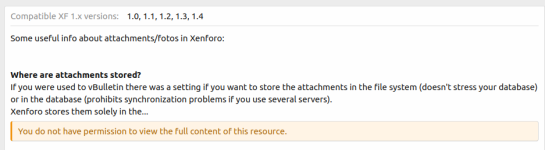You can insert photos into posts either by (1) uploading them from your computer to our server, or (2) by linking to them as they reside on third party photo sites such as Photobucket, Flickr or Imgur.
I'd like to explain why I believe uploading is the better alternative for the site in the long term.
The long-term value of this site are the detailed threads about canoe trips, canoe routes, equipment, and boat builds, restoration and outfitting. These kinds of detailed threads will likely serve as informative reference material for readers decades into the future, and they are all heavily dependent on the pictures they contain. So also with our photography threads such as photo of the day, photos of canoes on vehicles, photos of tents, wildlife, etc.
If the pictures in these threads are linked from third party photo sites, or from internet URLs, they will literally disappear if those photo sites go out of business (as has happened), or if the dues are not paid, or if the owner passes on and no one keeps up the third party site. In all those cases, the linked photos will all simply disappear from our most important long-term informational threads.
If, on the other hand, the photos are uploaded to our server, they will last as long as this site and its database stay alive. I don't see any reason why that can't go on for many more decades, assuming effective administration and membership support. Whatever happens to third party photo sites won't affect the pictures on our server and in our threads. Of course, if this site goes kaput, then all will be lost no matter where the photos reside.
In addition, photos that are uploaded to our server load faster when they don't have to be fetched from third part web sites.
Everything I've said also goes for pictures you pluck off the internet to insert into a post. To make sure they live as long as this site does, download the pictures to your computer and then upload them to our server in your posts, instead of just linking to their internet URL addresses.
It is a little more work to upload photos if they are not already on your computer. You have to download them to your computer and then upload them to our server. But I hope you will give this some consideration to this in order to preserve our photo-centric success for future generations who will read and research our threads.
I'd like to explain why I believe uploading is the better alternative for the site in the long term.
The long-term value of this site are the detailed threads about canoe trips, canoe routes, equipment, and boat builds, restoration and outfitting. These kinds of detailed threads will likely serve as informative reference material for readers decades into the future, and they are all heavily dependent on the pictures they contain. So also with our photography threads such as photo of the day, photos of canoes on vehicles, photos of tents, wildlife, etc.
If the pictures in these threads are linked from third party photo sites, or from internet URLs, they will literally disappear if those photo sites go out of business (as has happened), or if the dues are not paid, or if the owner passes on and no one keeps up the third party site. In all those cases, the linked photos will all simply disappear from our most important long-term informational threads.
If, on the other hand, the photos are uploaded to our server, they will last as long as this site and its database stay alive. I don't see any reason why that can't go on for many more decades, assuming effective administration and membership support. Whatever happens to third party photo sites won't affect the pictures on our server and in our threads. Of course, if this site goes kaput, then all will be lost no matter where the photos reside.
In addition, photos that are uploaded to our server load faster when they don't have to be fetched from third part web sites.
Everything I've said also goes for pictures you pluck off the internet to insert into a post. To make sure they live as long as this site does, download the pictures to your computer and then upload them to our server in your posts, instead of just linking to their internet URL addresses.
It is a little more work to upload photos if they are not already on your computer. You have to download them to your computer and then upload them to our server. But I hope you will give this some consideration to this in order to preserve our photo-centric success for future generations who will read and research our threads.